Outbound Voice Calls Flagged as Spam
Last Edit: 1/11/23
This content is designed to provide POPP clients with information about how and why Caller ID for outbound calls made from their business phone number(s) may get marked with “Spam” or similar. It will provide resources to minimize your chances of it happening in the first place, as well as steps to take to remedy the situation if it has happened to your calls.

Background
Spam calls are any type of call that is unsolicited and unwanted by the person receiving the call. Spam can come from legitimate businesses trying to sell you a real product/service, or from a scammer trying to swindle you in some way.
The sharp rise in annoying and illegal robocalls and other phone scams in recent years has created the need for systems to protect consumers from these calls. According to Hiya.com 2022 data, an estimated 80.1 billion Spam and fraud calls were placed in the US in 2021 alone. As a result, 94% of consumers are highly skeptical of incoming calls they are not expecting. If the people you are calling are seeing “SPAM” or “SCAM LIKELY” or similar text on their caller ID, it is because their phone carrier (aka “the far-end", not POPP) has built or integrated with an automated system that looks for calling patterns in their network that are similar to known spammer activity. These systems also take into account the “reputation” of the phone number which can be influenced by a variety of factors like having a complete “Google My Business” listing (more on this to come) and by measuring how often the people you’re calling flag your calls as Spam. These spam blocking systems are most heavily implemented at major carriers like AT&T, Verizon, and T-Mobile, but this technology is not exclusive to cellular carriers and has been implemented by many landline providers as well.
Most carriers (including POPP) have started to implement a technology called STIR/SHAKEN which was mandated by the FCC and is designed to help carriers more easily identify the source of illegal robocalls and go after the people that are initiating them. However, it is important to distinguish that STIR/SHAKEN is primarily designed to combat illegal calling, whereas Spam blocking tools are designed to help people block unwanted calls – whether they were placed legally or not.
The short answer is that there is no short answer.
The effectiveness of any system that shields people from unwanted calls (or otherwise defends against ANY unwanted activity) depends on a certain level of secrecy about exactly how it works. If carriers published exactly what must happen in order for calls to be marked as Spam, it would provide a roadmap for spammers on how to operate in a way that avoids detection. Each carrier maintains their own system with their own custom criteria and settings about what exactly qualifies as Spam calling in their eyes. These systems use Artificial Intelligence and Machine Learning to analyze patterns in millions of calls per day to assign a reputation score to phone numbers and make decisions about which calls to flag as potential Spam.
In general, the following criteria will lower the reputation score of a calling phone number:
High quantity of outbound calls per day/hour. Spammers are known for making MANY calls each day.
High quantity of short duration calls. Many calls from spammers result in very short calls, as people quickly hang up if not interested.
High percentage of calls that are unanswered, or that don’t result in a voicemail being left.
Calling the same numbers repeatedly over a short period of time.
Your phone numbers have not been properly associated as a known (legitimate) business entity. See Free Caller ID Registries and Google my Business sections below.
People that you are calling are marking calls from your number as Spam via their cell phone or in their carrier's app/portal. Smartphones in particular make it incredibly easy for consumers to block/screen calls they are not interested in receiving.
What are my options and resources to resolve this?
The first thing you need to do is honestly evaluate the types of calls you’re placing. Ask yourself “am I placing a large quantity of calls that the recipients are not expecting and/or do not want to receive?” If the answer to that question is “yes,” then unfortunately the marking of Spam on your calls is probably valid. You may have an amazing product or service, but it ultimately comes down to whether the people you are calling are receptive to receiving your unsolicited calls. If a high percentage of people hang up on you, or ask not to be called again, then a high percentage of them are also probably marking your calls as Spam.
You can follow the steps below which may help. But as long as you continue to place large quantities of unsolicited and unwanted calls, any resolution that removes the Spam label on your calls will probably be short lived as people will continue to block your calls or mark your calls as Spam.
If you are confident that your calling does not qualify as Spam, then follow the steps below to work to remove the Spam designation from your calls.
https://www.freecallerregistry.com/fcr/ and https://www.calltransparency.com/ These registries are the closest thing to a centralized system of verified/legitimate business phone numbers and information is shared to some extent between multiple Spam detection companies (First Orion, HIYA, TNSI, and many major carriers).
However, registration will not make your outbound caller ID permanently immune to being marked as Spam if a significant number of people that you are calling continue to mark your calls as Spam.
Note: Registrations must be done by the business entity, not POPP.
You may be able to register your business numbers with these carriers as “legitimate” and/or notify them that they have incorrectly flagged your calls as Spam. If your customer informs you that your call showed up as Spam on their phone, ask them who their phone carrier is.
- AT&T - https://hiyahelp.zendesk.com/hc/en-us/requests/new
- Verizon - https://voicespamfeedback.com/vsf/
- T-Mobile - https://callreporting.t-mobile.com/. This site also offers a way for businesses to create a free account and upload all of their business numbers to avoid mis-categorization.
- Comcast - https://xfinityspamfeedback.com/xfinity/
- Lumen - https://www.lumen.com/en-us/contact-us-support/robocall-mitigation.html
- Many other fixed-line providers - https://www.nomorobo.com/contact
If the far-end carrier that is marking your calls as Spam is not listed above, you will need contact that carrier directly to determine their process for getting the Spam designation removed.
Note: Requests to register your phone numbers and report calls that were mis-categorized as Spam must come from the business entity, not POPP. Furthermore, POPP does not have any additional “back-channel” means to contact these carriers beyond what is listed above. Nor can we escalate issues if you do not get a satisfactory response.
This listing provides Google with all the important details about your business, helps verify the legitimacy of your business, and impacts what gets displayed for caller ID, specifically when calling Android cell phones and potentially other carriers who integrate with Google. You can setup a listing here: https://www.google.com/business/
Note: Registrations must be done by the business entity, not POPP.
Use a legitimate/valid outbound caller ID phone number and business name so that people can easily identify you.
Ensure that the number you present for outbound caller ID is answered if someone tries to call you back.
Do not call people repeatedly, especially if they indicate that they are not interested in your services.
If you call someone and reach their voicemail or they use a call screening service (like Google Assistant), leave them a clear message about who you are and why you were calling. If you simply hang up, it increases the chances they will flag the call as Spam.
Follow the FTCs rules for telemarketing https://consumer.ftc.gov/articles/national-do-not-call-registry-faqs
If after taking all of the steps above, your calls continue to get marked as Spam, you may need to consider other means (e-mail, texting, social media, direct mail marketing) to connect with your prospects and customers – especially if a significant amount of your calling is telemarketing or another form of unsolicited and unwanted calling.