Training Videos for Voice Operator Panel (VOP)
Discover the application user interface through a quick tour of the information displayed on the screen.
Learn how to pick up a call, put it on/off hold, hang up and also how to switch between multiple calls.
Learn how to make a blind transfer to a known extension or directly to a user in the directory using drag and drop.
Learn how to make an attended transfer to a known extension or to a user in the directory using drag and drop.
Learn how to view the different statuses of the monitored extensions.
Learn how to create your own workspace by moving the different windows.
Learn how create a directory, import or add users, copy users from another directory and add callers on the fly.
Learn how to quickly find a user in a directory based on different search criteria.
Learn about the different directory views (Table, List and Tree) and how to switch between them.
Learn how to queue a call transfer to a busy extension, how to manage it during the wait and how the application automatically transfers the call on availability.
Learn how to switch to Do Not Disturb, view your voicemail messages, view missed calls, record calls, manage volumes and use the phone keypad.