Computer/Desktop Phone App
For Windows PC or Mac Computers
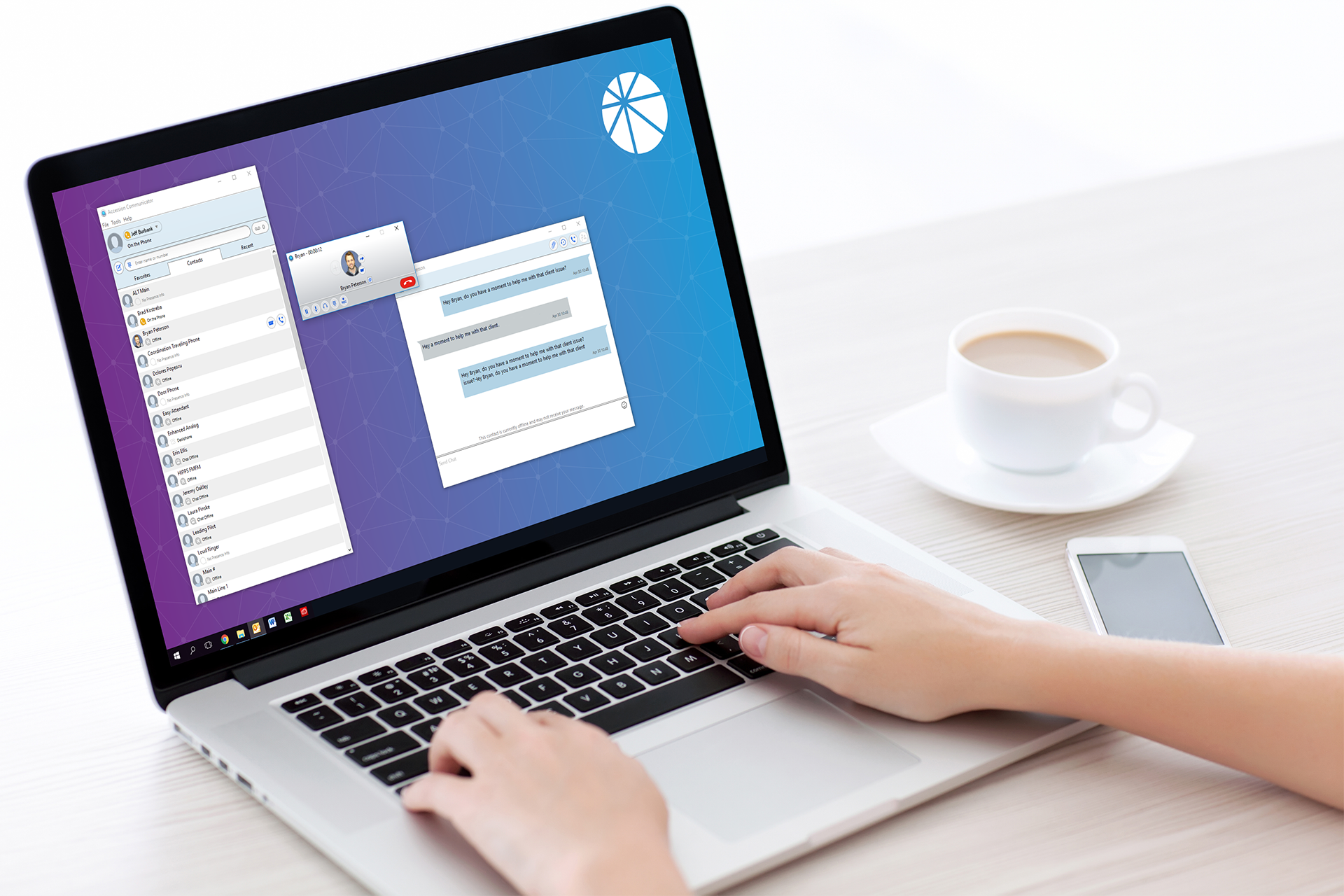
Features Overview
- The Computer/Desktop app includes unified communication features enabling employees to phone, chat, SMS/text using your business telephone numbers
- The computer phone app UI (User Interface) has a familiar feel and a quick-view, quick-click, multi-communication window for phone, voicemail, internal chat and SMS/text messaging
- The quick-view, quick-click window presents a familiar look, symbols, terms, features and settings
- Just look for the feature, point-and-click operation
- Easy to learn – just click on the symbol and terms. You can’t break it.
- Just connect to do business wherever there is a good internet connection
Play ALL Feature Videos in the 7 Part Playlist (11:21)
Introduction (1:27)
Part 1 – Presence (0:55)
Part 2 – Contacts (0:33)
Part 3 – Make and Receive Calls (4:25)
Part 4 – Chat and SMS Messaging (1:15)
Part 5 – Meetings (0:37) Unsupported
Part 6 – Voicemail and Messages (0:38)
Part 7 – Account Settings (1:41)
It's recommended you use your personal cell phone or a land line to make a 911 emergency call.
If you place an emergency call from the computer desktop app, the operator may not be able to identify where you are calling from. Be prepared to share your current location with emergency services.
Best Practice to protect Voice Quality - Restart or turn off and start your computer at least once a week to clear the memory of junk.
VoIP call quality - all computer manufacturers acknowledge that computer memory gets loaded with junk (a manufacturer's term). All computer manufacturers recommend you turn off computer at least once a week to clear memory.