It’s one of life’s aggravating moments – waiting for a slow web page to load as you watch your browser’s progress bar crawl across the screen at a snail’s pace. You think to yourself, “if only I had more bandwidth, this wouldn’t happen”.
Everyone has had experiences with slow internet, but do you know what can cause them?
Slow internet does not always mean you need to buy more bandwidth, although that’s often a simple explanation that Internet Service Providers (ISPs) default to so they can charge you more. In reality, your internet connection’s bandwidth is only one of many factors that can cause a momentary or prolonged slowdown in internet speed.
What Causes Slow Internet?
Every time you access something on the internet, a signal is sent from your device, over your Local Area Network (LAN), across your internet connection to your ISP’s equipment, through a network of servers and switches broadly referred to as “the internet”, where it is handed off to the content provider’s ISP, and finally to the content provider’s servers where the information (voice/video/data) you were trying to access resides. Amazingly, when everything is working smoothly, all of this happens within milliseconds.
Here are ten points along your internet path – an issue with any one of which will cause a slow internet experience:
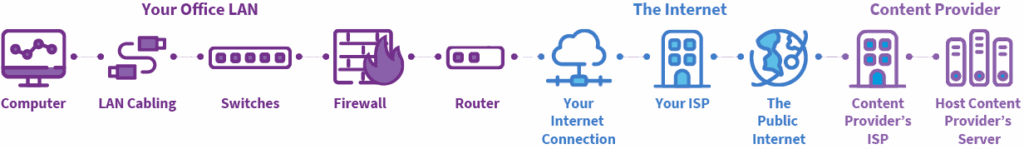
Your Local Area Network (LAN)
1. Computer
- Too many programs running
- Infected with malware
- Inefficient or improper configurations
- Not enough processor/memory resources
2. LAN Cabling
- Damaged cable or jacks
- Loose or faulty connections
3. Ethernet Switches
- Inefficient or improper configuration
- Not enough processor resources
4. Firewall
- Inefficient or improper configuration
- Inadequate processor/memory resources
- Overly aggressive antivirus settings
5. Router
- Inefficient or improper configuration
- Inadequate processor/memory resources
The Public Internet
6. Your Internet Connection
- Not enough bandwidth
- Errors on copper, cable or fiber loops
- Unreliable connections
7. Your Internet Service Provider
- ISP’s processor overloads
- ISP’s overly aggressive Virus/SPAM filtering servers
- ISP’s other customers consuming large amounts of bandwidth
8. The Public Internet
- Processor overloads
- Congested paths
- Data packet paths can vary based on time of day
9. Content Provider’s ISP
- Content filtering servers overloaded
- Content customers spiking bandwidth
Content Host’s Server
10. Host Content Provider’s Server
- Processors, operating system or application overload
- Configuration not efficient
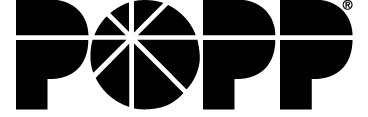

 5 Questions to Help You buy Internet with Confidence
5 Questions to Help You buy Internet with Confidence