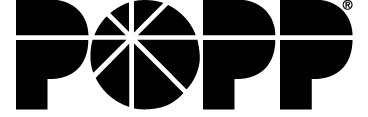End of Manufacturer Support
Please note that the Poly phone models below have reached manufacturer End of Manufacturer Support, and are no longer offered by POPP. If your business has these phones, please contact POPP for update options.
Training Videos for Poly VVX 350/450 Desk Phones
Please Note: Feature functionality varies based on your phone’s firmware version. See Poly User Guides for more information.
Features and Functionality (3:30)
Conference Calls (1:27)
Transfer Calls (2:03)
Call Hold and Call Park (1:08)
Default Softkeys (3:17)
Volume, Audio, Ringtone Settings (1:59)
Enhanced Monitored Extension Keys (1:29)
One-Touch Transfer Keys (0:40)
Voice Mail Use and Settings (2:55)
Training Videos for Poly VVX 311/411/501/601 Desk Phones
Please Note: Feature functionality varies based on your phone’s firmware version. See Poly User Guides for more information.
The Poly VVX 501 / 601 phone models utilize a touchscreen instead of physical buttons, however they function in the same manner as shown in the videos.
Play ALL Videos in Playlist (18:35)
Need video – doesn’t work on current website