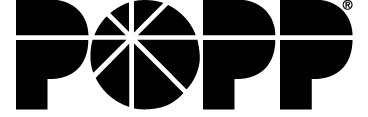POPP’s Computer Telephony Integrator (CTI) streamlines your workflow by connecting your Unified Phone System to your CRM. Make the right information available at the right time, improving your customer experience while saving time with the automation this tool provides.
Available Integrations
- Click here to view available standard integrations
- More integrations are available, contact us for more information.
Software Downloads
Training
CTI user guides vary by application/CRM.
To access the user guide (aka “add-in guide”) for your integration:
- Open POPP CTI by right clicking the icon from the system tray, choose Configuration
- Under INTEGRATION, click on the name of the application/CRM
- Click on the Help icon in the upper right-hand corner of the screen