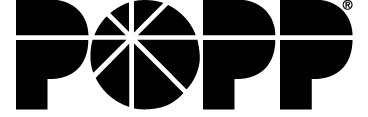Unified Phone System administrators can view and change system-wide settings and access end user settings in the Business Group Administrator Portal.
Training
- Training Videos – System Administration
- User Guide (most common steps)
- Reference Manual (more comprehensive manual)
Training Videos for Reset or Rename User
This area includes all of the steps required to reset or rename a user in the Administrator Portal. Review the checklist (found below) and watch the complete video playlist the first time through. Once you are familiar with the process, refer to the checklist and revisit individual videos as needed.